Understanding ldd: The Linux Dynamic Dependency Explorer
The Linux command ldd is a versatile utility that lists dynamic library dependencies for executables, helping users identify what shared libraries a program needs to run.
Join the DZone community and get the full member experience.
Join For FreeIn the world of Linux system administration and software development, understanding how executables interact with shared libraries is crucial. Enter ldd (List Dynamic Dependencies), a powerful command-line utility that helps you peer into the complex web of library dependencies that make your applications run.
In this comprehensive guide, we'll explore ldd, its usage, security considerations, and how it can help you solve common problems.
What Is ldd?
ldd is a shell script that displays the shared libraries required by an executable or shared library. It helps answer the fundamental question: "What libraries does this program need to run?" This information is vital for troubleshooting missing dependencies, analyzing software, or preparing applications for deployment.
Under the hood, ldd uses the dynamic linker (typically /lib/ld-linux.so.2 or /lib64/ld-linux-x86-64.so.2 on most Linux systems) to resolve and list dependencies. It's part of the GNU C Library (glibc) package and comes pre-installed on most Linux distributions.
Basic Usage
The basic syntax of ldd is straightforward:
ldd [options] filenameFor example, to check the dependencies of the ls command:
$ ldd /bin/ls
linux-vdso.so.1 (0x00007ffd53bc9000)
libselinux.so.1 => /lib/x86_64-linux-gnu/libselinux.so.1 (0x00007f87bdfea000)
libc.so.6 => /lib/x86_64-linux-gnu/libc.so.6 (0x00007f87bddf8000)
libpcre2-8.so.0 => /lib/x86_64-linux-gnu/libpcre2-8.so.0 (0x00007f87bdd61000)
/lib64/ld-linux-x86-64.so.2 (0x00007f87be046000)The output shows:
- The name of each required shared library
- The path where the library was found (after
=>) - The memory address where the library would be loaded (in parentheses)
Some special entries you might see:
linux-vdso.so.1: The virtual dynamic shared object, a special library provided by the kernel/lib64/ld-linux-x86-64.so.2: The dynamic linker itself, which loads all the other libraries
Useful Options
ldd offers several options that expand its functionality:
--version: Display the version ofldd--help: Show a help message-vor--verbose: Print all information, including symbol versioning-uor--unused: Print unused direct dependencies-dor--data-relocs: Perform data relocations and report missing objects-ror--function-relocs: Perform relocations for both data objects and functions, and report missing objects and functions
The verbose option can be particularly useful:
$ ldd -v /bin/ls
linux-vdso.so.1 (0x00007ffcb17fc000)
libselinux.so.1 => /lib/x86_64-linux-gnu/libselinux.so.1 (0x00007f441f1fa000)
libc.so.6 => /lib/x86_64-linux-gnu/libc.so.6 (0x00007f441f008000)
libpcre2-8.so.0 => /lib/x86_64-linux-gnu/libpcre2-8.so.0 (0x00007f441ef71000)
/lib64/ld-linux-x86-64.so.2 (0x00007f441f256000)
Version information:
/bin/ls:
libselinux.so.1 (LIBSELINUX_1.0) => /lib/x86_64-linux-gnu/libselinux.so.1
libc.so.6 (GLIBC_2.14) => /lib/x86_64-linux-gnu/libc.so.6
libc.so.6 (GLIBC_2.3.4) => /lib/x86_64-linux-gnu/libc.so.6
libc.so.6 (GLIBC_2.4) => /lib/x86_64-linux-gnu/libc.so.6
libc.so.6 (GLIBC_2.2.5) => /lib/x86_64-linux-gnu/libc.so.6
...This shows not only the libraries but also the specific versions of symbols required from each library.
How ldd Works
Understanding how ldd works can help you use it more effectively:
lddis primarily a shell script that wraps around the dynamic linker.- It sets the
LD_TRACE_LOADED_OBJECTSenvironment variable to1. - This special environment variable tells the dynamic linker to print the libraries it would load rather than actually running the program.
- The dynamic linker processes the executable, identifies all dependencies, resolves them against the library search path, and prints the results.
The library search path includes directories specified in:
- The executable's rpath (embedded in the binary)
- The
LD_LIBRARY_PATHenvironment variable - The system's
/etc/ld.so.conffile and/etc/ld.so.conf.d/directory - The standard system library directories (
/lib,/usr/lib, etc.)
Security Considerations
It's important to note that ldd has significant security implications. When ldd examines an executable, in some implementations or older versions, it may actually load and execute code from the binary and its libraries.
This means that running ldd on an untrusted executable could potentially execute malicious code. As the ldd man page warns:
Be aware that in some circumstances, the symbols shown in the
lddoutput might not exactly match the symbols that would be used at runtime.
For security reasons, never run ldd on untrusted executables. Instead, consider safer alternatives:
- Use
objdump -p /path/to/executable | grep NEEDEDto list required libraries without loading them. - Use
readelf -d /path/to/executable | grep NEEDEDfor similar information. - On newer systems, use
lddwith the--no-executeoption if available.
Common Use Cases
1. Troubleshooting "Missing Library" Errors
One of the most common uses of ldd is to diagnose errors like:
error while loading shared libraries: libfoo.so.1: cannot open shared object file: No such file or directoryUsing ldd on the executable will show which libraries are missing or not being found:
$ ldd /path/to/program
libfoo.so.1 => not foundThis tells you that you need to install the package containing libfoo.so.1 or adjust your library search path.
2. Checking for Unnecessary Dependencies
The -u option helps identify libraries that are linked but not actually used:
$ ldd -u /path/to/program
Unused direct dependencies:
/usr/lib/libunneeded.soThis can help streamline applications by removing unnecessary links.
3. Preparing Application Deployment
When deploying applications to different systems, ldd helps identify all libraries that need to be included:
$ ldd /path/to/app > required_libraries.txtYou can then ensure that all these libraries are available on the target system.
4. Verifying Library Compatibility
The -v option shows version information, helping you confirm that your executable is compatible with the installed libraries:
$ ldd -v /path/to/appThis is useful when migrating applications between different versions of Linux distributions.
Common Issues and Solutions
Missing Libraries
If ldd shows "not found" for a library:
-
Install the appropriate package:
Shellsudo apt-get install libfoo-dev # Debian/Ubuntu sudo yum install libfoo-devel # RHEL/CentOS -
If the library is installed but not found, update the library cache:
Shellsudo ldconfig -
For custom library locations, add the path to
/etc/ld.so.conf.d/and runldconfig.
Wrong Library Version
If the program requires a specific version of a library:
- Check the installed version with
ldconfig -v | grep libname. - Install the correct version from repositories or build from source.
- Consider using
LD_LIBRARY_PATHto point to the correct library version:ShellLD_LIBRARY_PATH=/path/to/correct/version ./program
Too Many Dependencies
If your program has an excessive number of dependencies:
- Use static linking for some libraries.
- Refactor to reduce dependencies.
- Consider using containers or application bundles.
Beyond ldd: Related Tools
While ldd is invaluable, several other tools complement its functionality:
- ldconfig: Updates the library cache and shows currently installed libraries
- nm: Lists symbols in object files
- objdump: Displays information about object files
- readelf: Shows information about ELF format files
- patchelf: Modifies ELF binaries (useful for changing rpath values)
- strace -e trace=open,access: Traces actual file access attempts during program execution
Inside Dynamic Libraries
To better understand what ldd is showing, it helps to know how dynamic libraries work:
- Naming convention: Libraries follow the pattern
libname.so.major.minor.patch. - soname: The
majorversion identifies the ABI compatibility. - Symbol versioning: Allows multiple versions of functions to coexist.
- RPATH/RUNPATH: Embedded paths in executables that tell the linker where to find libraries.
- Lazy binding: Functions are only resolved when first called, improving startup time.
You can examine these details with:
$ readelf -d /path/to/library.soAdvanced ldd Usage
Analyzing Complex Applications
For large applications with many components, create a dependency graph:
#!/bin/bash
function get_deps() {
ldd "$1" | awk '{if(NF>=4) print $3; else if(NF==2) print $1}' | grep -v "^$"
}
MAIN_EXE=$1
echo "digraph dependencies {"
echo " \"$MAIN_EXE\" [shape=box];"
for lib in $(get_deps "$MAIN_EXE" | sort | uniq); do
if [ -f "$lib" ]; then
echo " \"$MAIN_EXE\" -> \"$lib\";"
for sublib in $(get_deps "$lib" | sort | uniq); do
if [ -f "$sublib" ]; then
echo " \"$lib\" -> \"$sublib\";"
fi
done
fi
done
echo "}"Save this as ldd-graph.sh, make it executable, and run:
./ldd-graph.sh /path/to/executable | dot -Tpng > dependencies.pngThis creates a visual map of your application's dependencies. Note that you need graphviz installed for the above command for it to work.
Example dependency graph for /bin/ls is as follows:
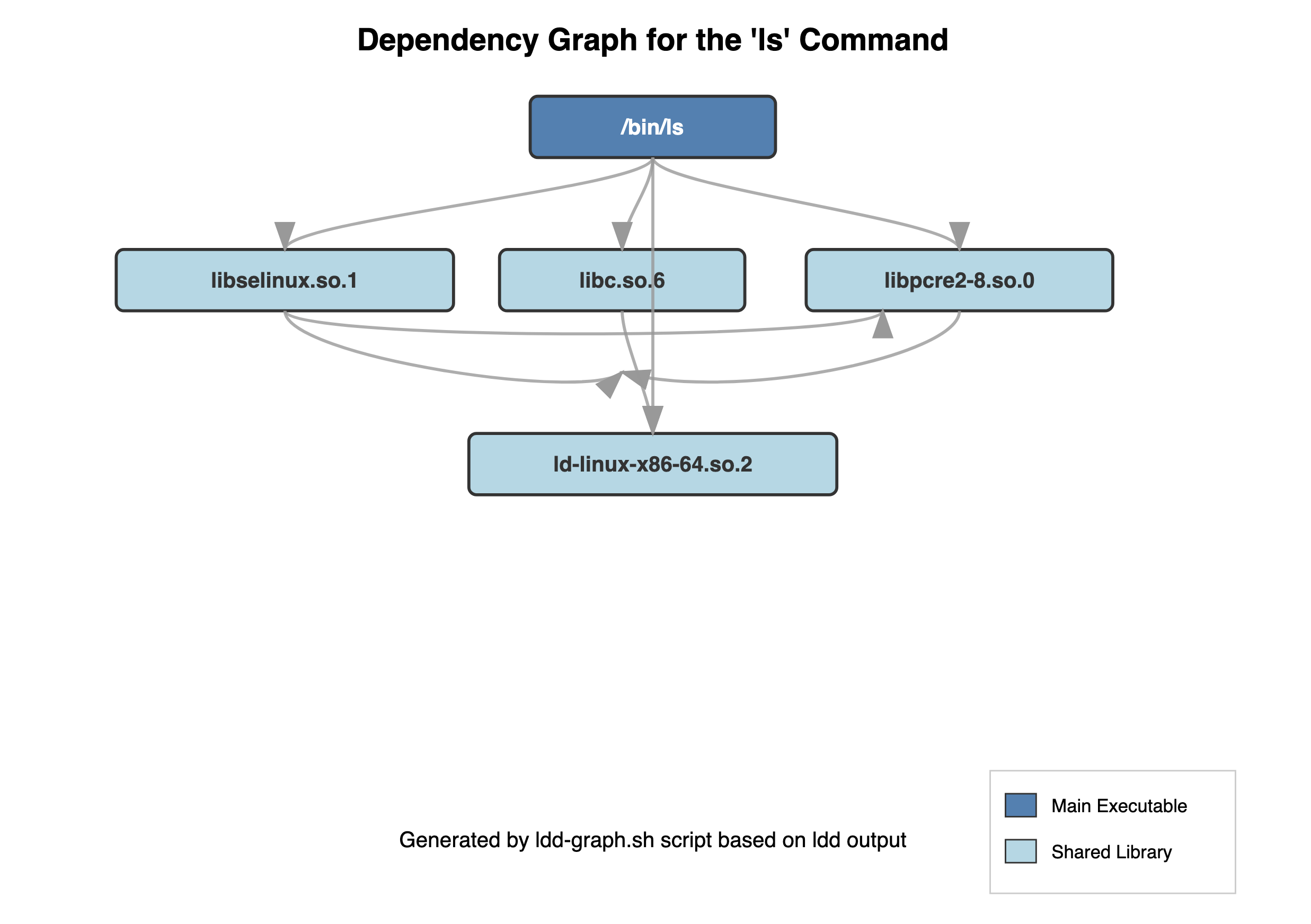
Auditing System Security
Check all executables in a directory for suspicious dependencies:
#!/bin/bash
for file in $(find /path/to/check -type f -executable); do
if file "$file" | grep -q "ELF"; then
echo "Checking $file"
ldd "$file" 2>/dev/null | grep -v linux-vdso | grep -E '(not found|//)'
fi
doneThis helps identify missing or potentially dangerous library references.
Conclusion
ldd is a powerful tool that provides visibility into the complex world of shared libraries and dynamic linking on Linux systems. Whether you're troubleshooting runtime errors, preparing applications for deployment, or analyzing software dependencies, understanding how to use ldd effectively can save hours of debugging time.
Remember to use ldd with caution on untrusted executables, and complement it with other tools like readelf and objdump for a complete picture of your application's requirements. By mastering ldd, you'll have a valuable skill in your Linux toolkit that helps demystify one of the most fundamental aspects of how programs work.
Quick Reference
| Command | Purpose |
|---|---|
ldd executable |
List all dependencies |
ldd -v executable |
Show verbose information, including versions |
ldd -u executable |
Show unused dependencies |
objdump -p executable | grep NEEDED |
Safer alternative for untrusted files |
readelf -d executable | grep NEEDED |
Another safe alternative |
ldconfig -v | grep libname |
Find installed library locations |
LD_LIBRARY_PATH=/path ./program |
Run with custom library path |
Opinions expressed by DZone contributors are their own.

Comments